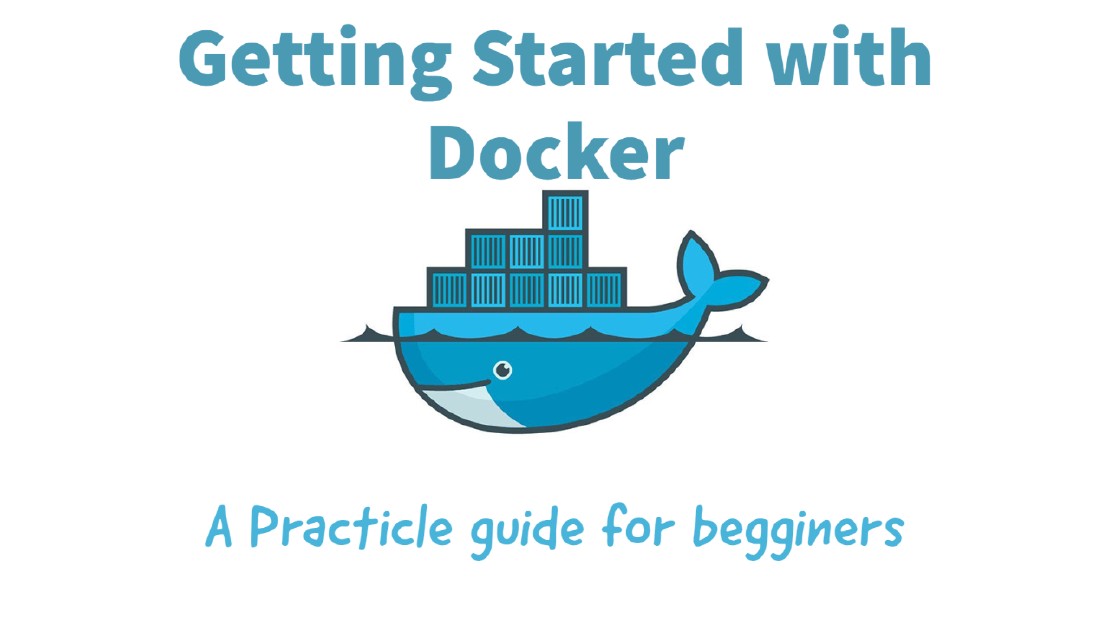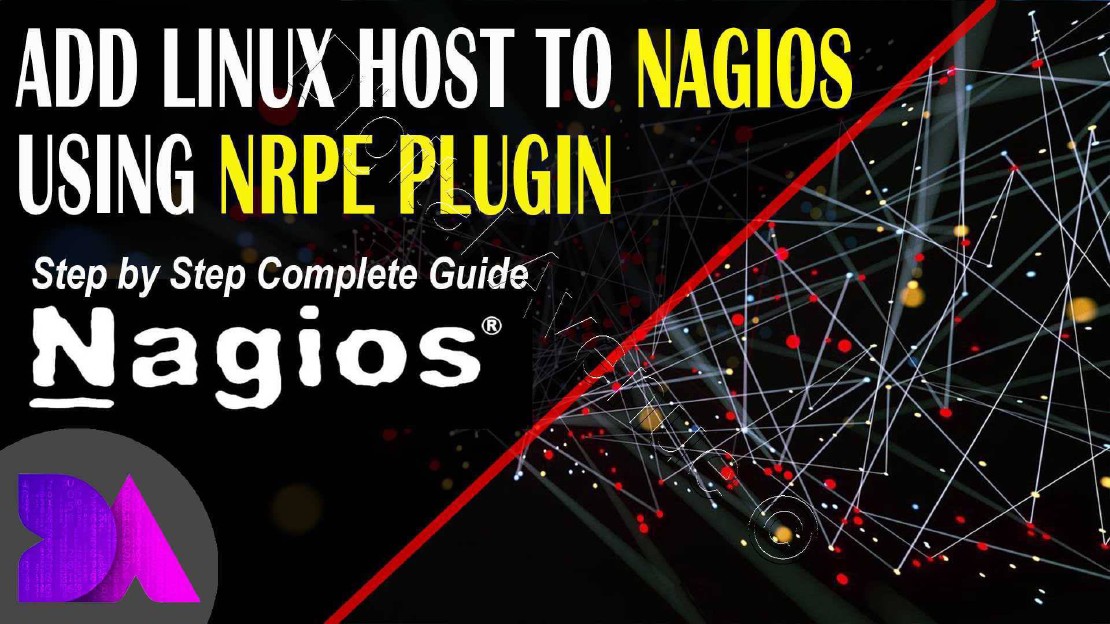
How to Add Linux Host to Nagios Monitoring Server Using NRPE Plugin
In this video, I will show you how to add remote Linux client host and it’s services to Nagios Monitoring Server using NRPE agent.
In my previous video, I demonstrated how to install Nagios server on Centos7. I hope you already have installed Nagios server.
The NRPE is stands for Nagios Remote Plugin Executor. As its says by the name, NRPE allows Nagios server to discover client host resources and their services through the network.
REMOTE CLEINT SIDE CONFIGURATION:
A. Install Prerequisites
We need to install required libraries.
[root@cl1 ~]# yum install -y gcc glibc glibc-common openssl openssl-devel perl wget
B. Install Latest EPEL Repository And Update The System.
Install Latest EPEL YUM Repository
[root@cl1 ~]# wget https://dl.fedoraproject.org/pub/epel/epel-release-latest-7.noarch.rpm
[root@cl1 ~]# rpm -Uvh epel-release-latest-7.noarch.rpm
[root@cl1 ~]# yum -y update
C. Install (NRPE v3) Nagios Remote Plugin Executor
[root@cl1 ~]# yum -y install nrpe
D. Update NRPE Configuration File
Add the private IP address of the Nagios server
allowed_hosts=<Nagios_Server_IP>
[root@cl1 ~]# vim /etc/nagios/nrpe.cfg
allowed_hosts=127.0.0.1,172.25.10.50
E. Allow NRPE service Port Through the Firewall
Allow TCP port 5666 through the firewall to be able to listening through the TCP port 5666
[root@cl1 ~]# firewall-cmd --permanent --add-port=5666/tcp
[root@cl1 ~]# firewall-cmd --reload
F. Enable NRPE Service To Start at Boot
[root@cl1 ~]# systemctl enable nrpe.service
[root@cl1 ~]# systemctl restart nrpe.service
[root@cl1 ~]# systemctl status -l nrpe.service
NAGIOS SERVER SIDE CONFIGURATION:
A. Create Config a Directory
Create a directory that will store the configuration files for each server that you will need to monitor.
[root@nagios ~]# sudo mkdir /usr/local/nagios/etc/hosts
B. Create Host Definition File
Create a new configuration file for each of the remote hosts that we want to monitor.
In this case I’m going to put all the host and service definitions into a single file.
[root@nagios ~]# vim /usr/local/nagios/etc/hosts/cl1.cfg
# Host configuration file
define host {
use linux-server
host_name cl1
alias Ubuntu Host
address 172.25.10.100
register 1
}
define service {
host_name cl1
service_description PING
check_command check_ping!100.0,20%!500.0,60%
max_check_attempts 2
check_interval 2
retry_interval 2
check_period 24x7
}
define service {
host_name cl1
service_description PING
check_command check_ping!100.0,20%!500.0,60%
max_check_attempts 2
check_interval 2
retry_interval 2
check_period 24x7
check_freshness 1
contact_groups admins
notification_interval 2
notification_period 24x7
notifications_enabled 1
register 1
}
define service {
host_name cl1
service_description Check Users
check_command check_local_users!20!50
max_check_attempts 2
check_interval 2
retry_interval 2
check_period 24x7
check_freshness 1
contact_groups admins
notification_interval 2
notification_period 24x7
notifications_enabled 1
register 1
}
define service {
host_name cl1
service_description Local Disk
check_command check_local_disk!20%!10%!/
max_check_attempts 2
check_interval 2
retry_interval 2
check_period 24x7
check_freshness 1
contact_groups admins
notification_interval 2
notification_period 24x7
notifications_enabled 1
register 1
}
define service {
host_name cl1
service_description Check SSH
check_command check_ssh
max_check_attempts 2
check_interval 2
retry_interval 2
check_period 24x7
check_freshness 1
contact_groups admins
notification_interval 2
notification_period 24x7
notifications_enabled 1
register 1
}
define service {
host_name cl1
service_description Total Process
check_command check_local_procs!250!400!RSZDT
max_check_attempts 2
check_interval 2
retry_interval 2
check_period 24x7
check_freshness 1
contact_groups admins
notification_interval 2
notification_period 24x7
notifications_enabled 1
register 1
}
define service {
host_name cl1
service_description DNS
check_command check_dns
max_check_attempts 2
check_interval 2
retry_interval 2
check_period 24x7
check_freshness 1
contact_groups admins
notification_interval 2
notification_period 24x7
notifications_enabled 1
register 1
}
C. Modify Nagios Main Config
Then, Add “cl1.cfg” config file path into Nagios main configuration file.
[root@nagios ~]# vim /usr/local/nagios/etc/nagios.cfg
# Definitions for monitoring the local (Linux) host
cfg_file=/usr/local/nagios/etc/hosts/cl1.cfg
D. Define New Commands
Edit the file commands.cfg and add the lines below.
Add this command definition config into the bottom of the “commands.cfg” file.
In this case, I’m going to add “check_dns” command into the “commands.cfg” as a new service check command.
[root@nagios ~]# vim /usr/local/nagios/etc/objects/commands.cfg
Here, You can define your own commands that you want to execute on the remote host.
You can add and modify new command definitions by editing this section.
#'check_dns' command definition
define command {
command_name check_dns
command_line $USER1$/check_dns -H $HOSTADDRESS$ -s $ARG1$
}
OR
#'check_dns' command definition
define command {
command_name check_dns
command_line $USER1$/check_dns -H digitalave.github.io -s 8.8.8.8 -t 15 | sed -e "s/returns.*//g"
}
E. Verify NRPE Daemon
Finally verify the configuration that we made.
/usr/local/nagios/libexec/check_nrpe -H <remote_linux_ip_address>
F. Verify Nagios Configs and Check For Error
[root@nagios ~]# /usr/local/nagios/bin/nagios -v /usr/local/nagios/etc/nagios.cfg
Now restart Nagios server to reflect the configuration changes.
[root@nagios ~]# systemctl restart nagios httpd
G. Log Into Nagios Web Console
Deploy Production Grade Kubernetes Cluster on Azure AKS
Introduction This tutorial is intended to demonstrate how to setup your 1st Kubernetes cluster on Azure Kubernetes Services (AKS). This tutorial will cover up all the steps that you need to setup complete AKS cluster.
Getting Started With Docker - Quick Start Guide
Getting Started With Docker - Quick Start Guide Docker Engine Platform as a Service (PaaS) Cloud platform service. Allows you to manage its application and data.
How To Run Microsoft SQL Server On Kubernetes - Azure Kubernetes Service
Prerequisites: Azure CLI https://docs.microsoft.com/en-us/cli/azure/install-azure-cli 1. Run the Azure CLI with the az command. 1.1 Run the login command. az login Login in the browser with the azure account.